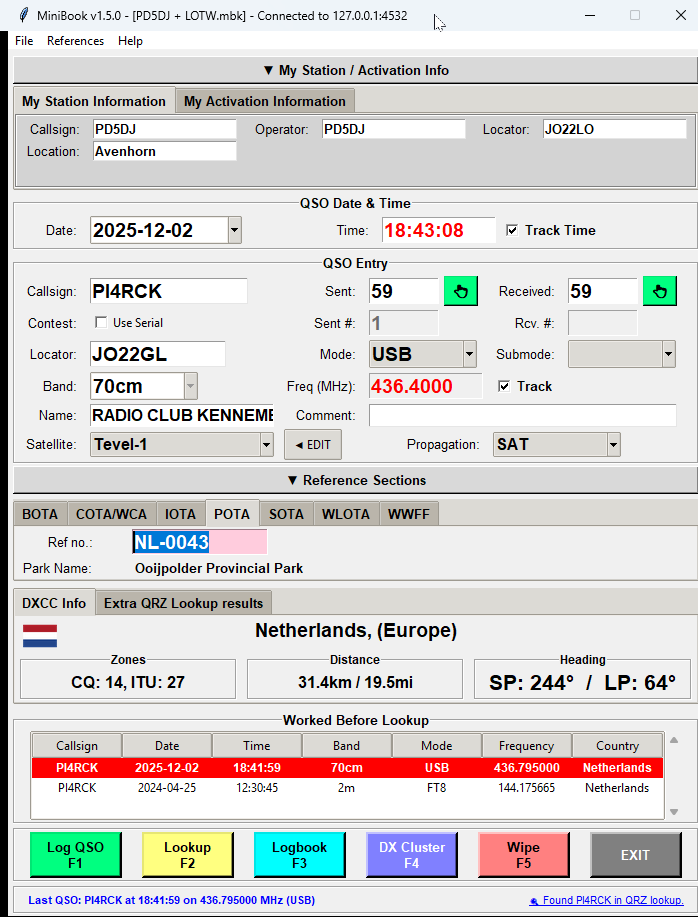🖥️ MiniBook – Main Window Overview
The first image shows the main window of MiniBook, the central interface where all logging features come together.
MiniBook is a modern, lightweight logging application for amateur radio operators, designed for speed, simplicity, and flexibility.
It combines manual logging, automatic rig control, QRZ.com integration, and DX cluster support in a single, clear interface.
In the main window, you can see:
-
The callsign entry field at the top, where new QSOs are entered.
-
You can also type frequencies, modes, or frequency shifts directly here. Special Functions
-
-
Fields for signal reports, mode, band, time, QTH, locator, and optional comments.
-
A log table displaying all previously logged QSOs in a structured format.
-
A status bar at the bottom showing the connection to HamlibServer, along with the current frequency and mode.
-
A menu bar providing access to preferences, station setup, logbook management, and help functions.
MiniBook is designed for both everyday logging and contest operations.
The program remembers your last settings, supports multiple logbooks, and integrates seamlessly with external tools like HamlibServer for CAT control.
💡 In summary:
The first image gives a clear impression of what MiniBook offers — a complete yet intuitive logbook program where logging, rig control, and external data sources (such as QRZ.com and DX clusters) are unified in one interface.