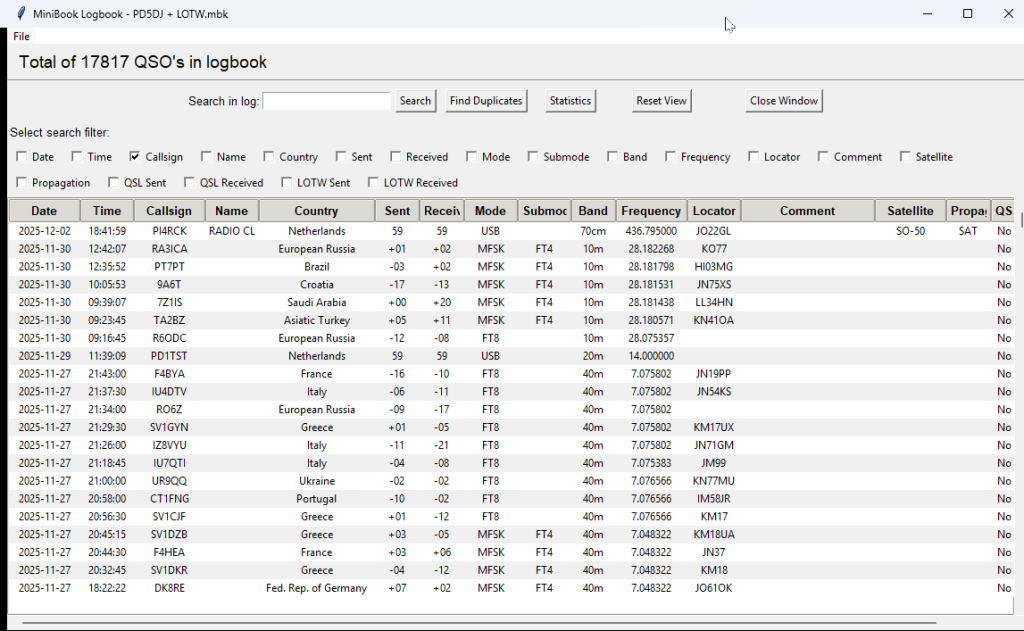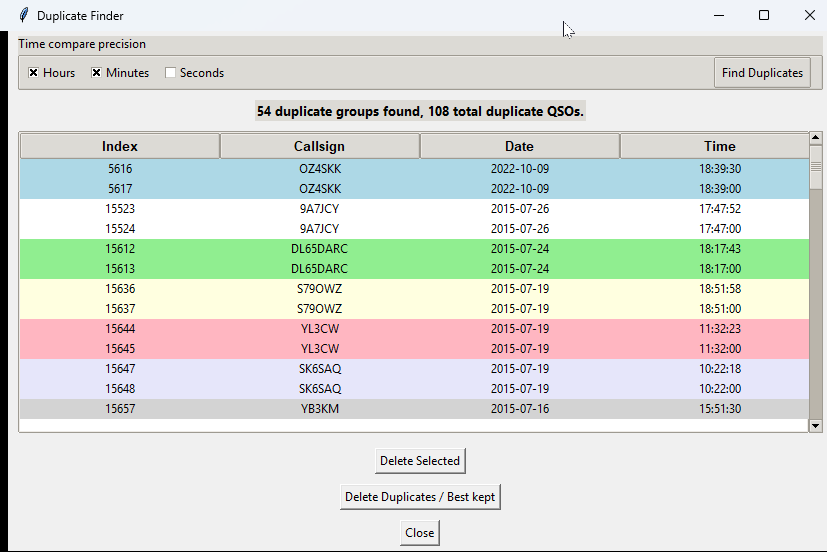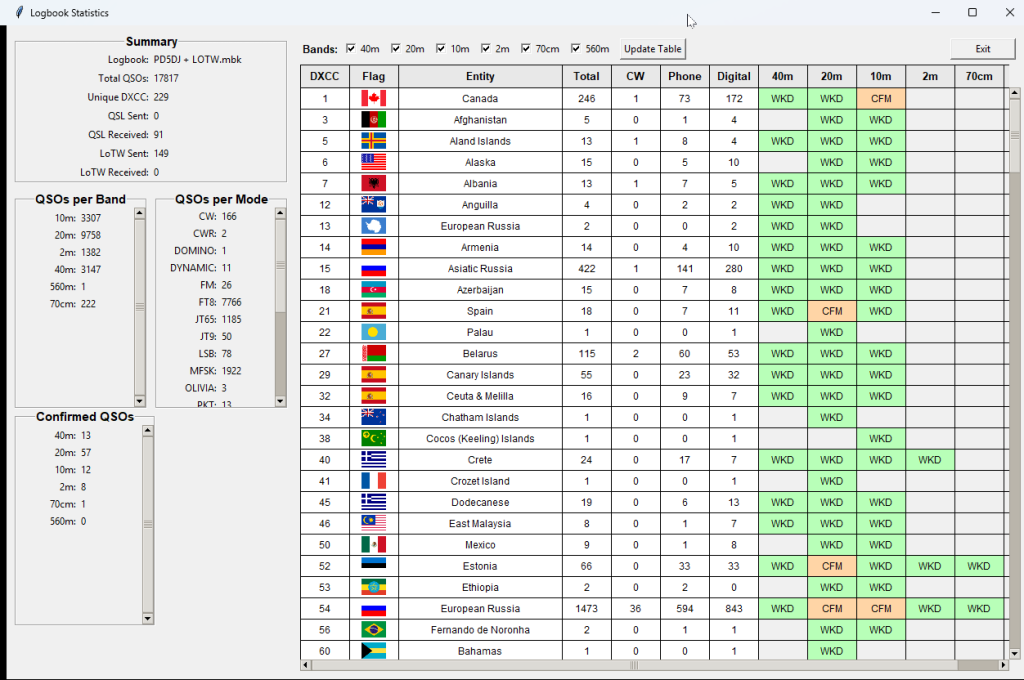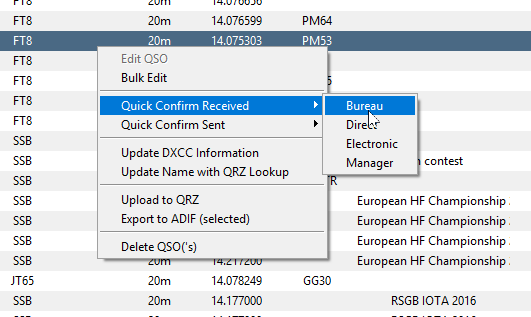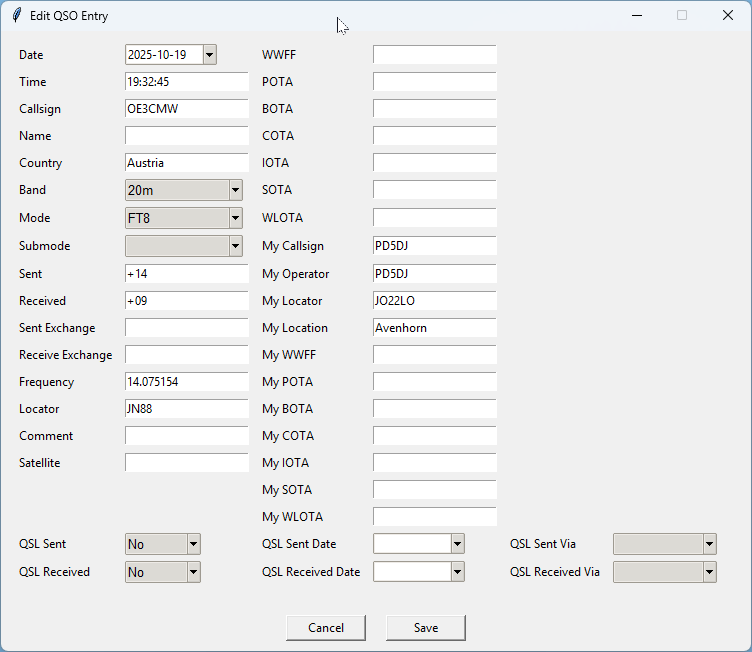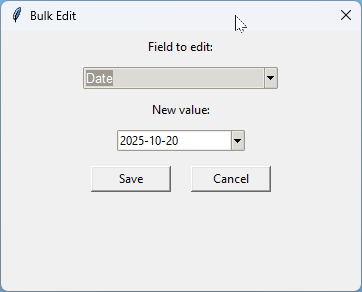📖 MiniBook Logbook Manual (English)
Version: 1.5.0 | Author: PD5DJ.nl
🪪 Introduction
MiniBook is a lightweight hamradio logbook application.
All QSO’s are stored in a .mbk file (JSON format) and the software supports:
- ADIF import & export
- QRZ.com upload (single or multiple QSO)
- Duplicate finder
- Bulk edit
- Search with column filters
- Full QSL management
- Automatic logbook backup
🗂️ Logbook Overview
The logbook window displays all QSO’s with columns for date, time, callsign, country, mode, band, frequency and QSL status.
- Total QSO count shown at the top
- Search bar with column checkboxes
- Buttons: Search, Find Duplicates, Reset View, Close
🔍 Searching
- Enter a keyword (for example “PD5DJ” or “FT8”).
- Select which columns to search in (Callsign, Band, Mode, Country, etc.).
- Click Search to filter the results.
- Click Reset View to restore the full list.
🧩 Finding Duplicates
Use Find Duplicates to automatically detect QSO’s with the same callsign, date and band/mode.
You can then review or delete them.
Statistics
Overview of all DXCC’s worked, confirmations, per band/mode. Great for hunting DXCC’s
In Logbook Functions
When right-clicking one or more QSO’s in the logbook tree. serveral options are available.
- EDIT QSO
- A single QSO can be editted see next paragraph
- Bulk Edit
- Multiple QSO can be editted, for example if you want to add the same comment to multiple QSO’s at once.
- Quick Confirm Received / Sent
- Quickly mark QSO(s) Sent or Received via: Bureau, Direct, Electronic, Manager (ADIF Compliant)
- Update DXCC Information
- Update DXCC entity and Country name
- Update Name with QRZ Lookup
- Updates Name entry with name from QRZ.com
- Upload to QRZ
- Uploads one or multiple QSO’s to QRZ.com
- Export to ADIF (selected)
- Exports one or multiple QSO’s to ADIF file.
- Delete QSO(‘s)
- Deletes’s one or multiple QSO’s
✏️ Editing a QSO
- Right-click on a QSO entry.
- Select Edit QSO.
- Adjust date, time, mode, locator, reports or comments.
- Click Save or Delete.
🧰 Bulk Edit
- Select multiple lines using Ctrl + Click or Shift + Click.
- Right-click → Bulk Edit.
- Change shared fields like Mode, Band or QSL status for all selected QSOs.
- Click Save All to apply.
⬇️ ADIF Import
- Go to File → Import ADIF.
- Select an
.adifile (from WSJT-X, N1MM, etc.). - Duplicate records are detected and can be skipped.
- A progress bar shows the import status.
⬆️ ADIF Export
- Go to File → Export to ADIF.
- Select export format: Normal, POTA or WWFF.
- The resulting
.adifile can be used for QRZ, LoTW and eQSL.
☁️ QRZ.com Upload
Single Upload
- Right-click a QSO → Upload to QRZ.
- Upload is sent via your personal QRZ API key.
Bulk Upload
- Select multiple QSOs.
- Right-click → Upload Selected to QRZ.
- A progress window displays live upload status.
✅ = Successfully uploaded
⚠️ = Duplicate QSO
❌ = Invalid callsign or error
🔁 Reset View
Restores the default table layout and colors.
📦 Automatic Backup
Every time a logbook is opened, a backup copy is created in the /backup folder.
Up to 5 recent backups are kept.
🌐 QRZ API Settings
Enter your QRZ username and API key via the Preferences menu.
A valid QRZ XML subscription is required for lookups and uploads.
🧭 Compatibility
MiniBook version 1.4.9a supports logbooks with Book Version 3 and newer.
Older logbooks are automatically converted.
🇬🇧 English Summary
MiniBook is a compact hamradio logbook featuring search filters, duplicate detection, bulk editing and QRZ.com upload.
It supports ADIF import/export and automatically keeps backups of your log files.