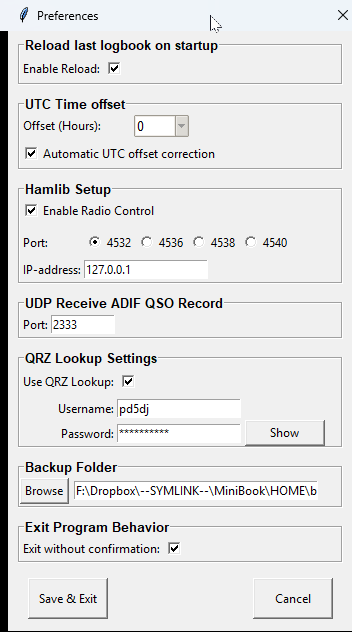⚙️ MiniBook Logbook – Preferences Manual (English)
Version: 1.4.9a | Author: PD5DJ.nl
🇬🇧 English Manual
The Preferences window in MiniBook contains all configuration options for logbook loading, time offset, Hamlib communication, WSJT-X UDP reception, QRZ lookup and backup folder.
🪪 1. Reload last logbook on startup
Enable this option if you want MiniBook to automatically open your last used logbook when the program starts.
You need to load a logbook first before you can enable this.
Disable it if you prefer to select a logbook manually each time.
🕒 2. UTC Time offset
- Sets the time difference between your local time and UTC (universal time).
For example, in the Netherlands this is usually -1 or -2 depending on daylight saving time.
Used to adjust QSO timestamps correctly. - You can Also select Auto UTC time correction, system time + system region is used to determine UTC time.
📡 3. Hamlib Setup
MiniBook can communicate with radios or software through Hamlib rigctld.
- Enable Radio Control: When checked MiniBook will silently tries to connect to HamlibServer (No manual Connect / Disconnect needed)
- Port: Select the port Hamlib uses (default 4532).
- IP address: Usually
127.0.0.1if Hamlib runs on the same PC.
This enables CAT control and frequency synchronization between MiniBook and your radio.
🔊 4. UDP Receive ADIF QSO Record
Allows MiniBook to receive QSO information directly from for example WSJT-X / FLDIGI or any other program using the UDP protocol.
- Port: Must match the UDP server port set in WSJT-X (commonly 2333 or 2237).
Ensure both MiniBook and WSJT-X share the same UDP port number.
🌐 5. QRZ Lookup Settings
When Use QRZ Lookup is enabled, MiniBook automatically retrieves station details (name, QTH, country, locator) from QRZ.com.
- Username: your QRZ.com login name
- Password: your QRZ XML subscription password or API key
A valid QRZ XML subscription is required for this feature.
Click Show to temporarily display the password.
💾 6. Backup Folder
Defines where MiniBook stores automatic backups of your logbook files.
Click Browse to select a folder.
A backup is created each time you open or save a logbook.
7. Exit Program Behaviour
When “Exit without confirmation” is checked, MiniBook will directly EXIT when Exit button of window is closed.
💡 Buttons
- Save & Exit: Save all settings and close the window.
- Cancel: Discard changes and close without saving.
🇬🇧 Summary
Use the Preferences window to customize MiniBook for your workflow:
auto-load the last logbook, set your UTC offset, enable Hamlib communication, receive QSO’s from WSJT-X, and configure automatic QRZ lookups.
Backups keep your log safe and always recoverable.