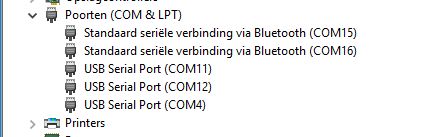While browsing the configuration menu, I was reminded once again that you can also select com_port 2 as a compend for PC communication.
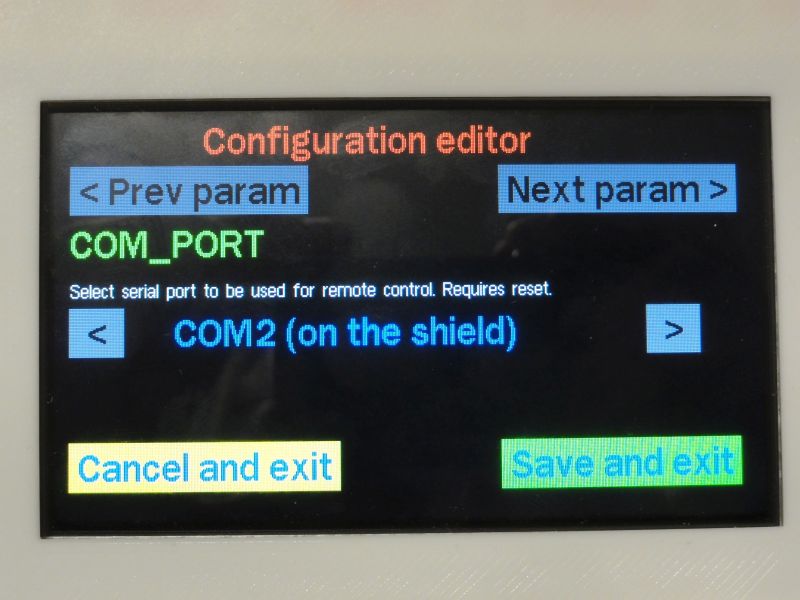
This comport comes to the header where the EU1KY frontend board is located.
These are the pins D0 and D1
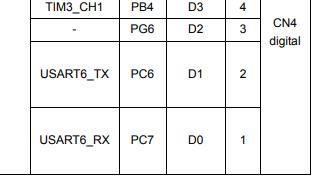
The beauty is that these pins are not used.
So we can use this nicely to connect a Bluetooth Serial module.
The module I used is an HC-06, you can also use an HM-10 module which is also compatible with IOS (Apple)
Operation of both modules are the same.
These modules are for sale for a few dollars on Ebay Link
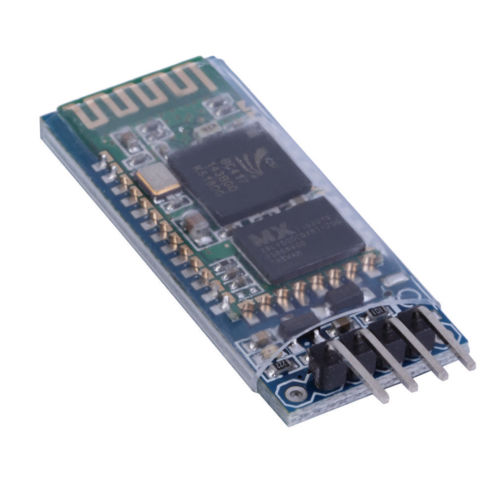
However, these modules still have to be programmed, see youtube video:
For this you need a USB to Serial (TTL level) converter, or a standard RS232 port with a level shifter to TTL level 0-5V.
You also need a terminal program:
For example Terminal
The most important element in the HC-06 Bluetooth module is the baud rate. Antscope for the PC works on 38400 baud, we also need to program this extensively in the HC-06 module. It is also useful to give a Bluetooth name, to synchronize it.
The commands for programming are as follows:
As a name we program: EU1KY 38400bd
The command here is: AT + NAMEEU1KY 38400bd
Now we have to program the baud rate, the command for this is: AT + BAUD6
Now the bluetooth module is ready to build in.
TX from the Bluetooth module to D0 and RX from the Bluetooth module to D1 of the header on the EU1KY frontend PCB.
An example of how I solved it.
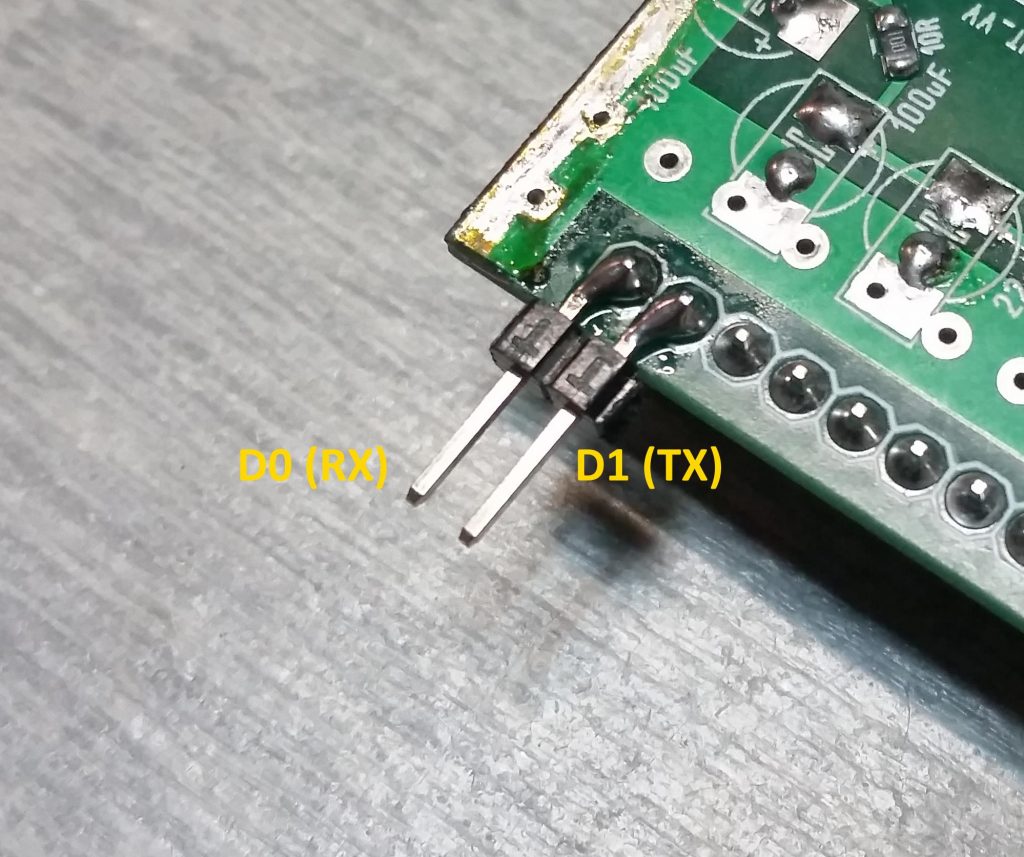
To provide the bluetooth module with power, I looked at connector CN2 on the STM board. In any case, it contains a GND connection, and also an NC (5V) connection.
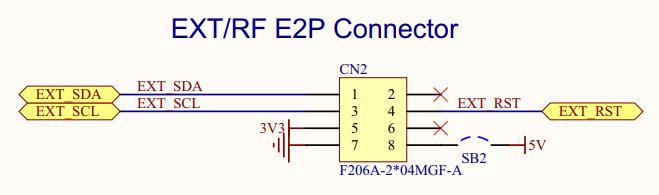
To activate 5V on that connector, jumper SB2 must be soldered.

Then I have the module neatly attached to the side of my housing. Now it is a matter of looking up this module on the PC (provided you have a Bluetooth connection on the PC)
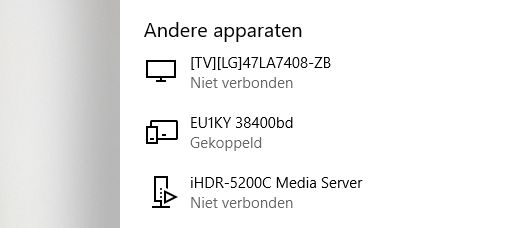
In device management you will find 2 bluetooth comports.
To connect to for example Antscope which you set the 1st Bluetooth comport. in my case that is Comport 15.