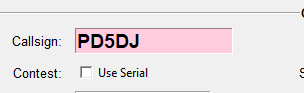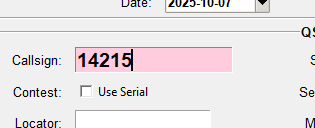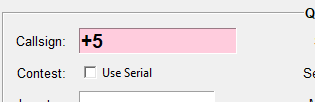Special Functions in the Callsign Field
The callsign field in MiniBook is more than just a place to enter a callsign.
It also supports quick commands for setting frequencies, frequency shifts, and modes directly — without using separate input boxes.
This makes MiniBook fast and efficient to use, especially during contests or when chasing DX stations.
🎯 1. Normal Callsign Entry
-
Simply type the callsign of the station you are working, for example:
-
When you press TAB and move to the next field, MiniBook recognizes it as a valid callsign.
-
If the
cty.datfile is loaded, the DXCC entity, country, and zones are filled in automatically.
📻 2. Frequency Entry (in kHz)
You can enter a frequency directly in kilohertz (kHz).
Examples:
→ MiniBook interprets these as 14.250 MHz, 7.074 MHz, and 3.500 MHz respectively.
💡 Frequency input is always in kHz — do not use dots or commas.
If HamlibServer is connected, the entered frequency is immediately sent to the radio.
🔀 3. Frequency Shift (whole kHz only)
You can quickly increase or decrease the current frequency by entering a + or – followed by a number.
| Entry | Meaning | Example |
|---|---|---|
+5 |
Increase frequency by 5 kHz | 14250 → 14255 kHz |
-10 |
Decrease frequency by 10 kHz | 14250 → 14240 kHz |
+1 |
Increase by 1 kHz | 7074 → 7075 kHz |
📡 Frequency shift works only when the radio is connected via HamlibServer.
The new frequency is applied immediately and displayed in the status bar.
🎚️ 4. Mode Entry
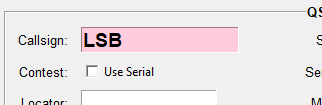
You can also set the operating mode directly by typing it into the callsign field.
| Entry | Mode | Description |
|---|---|---|
CW |
CW | Morse code |
SSB |
SSB | Voice (USB/LSB handled by the radio) |
USB |
USB | Upper Sideband |
LSB |
LSB | Lower Sideband |
FT8 |
FT8 | Digital mode |
FT4 |
FT4 | Digital mode |
RTTY |
RTTY | Baudot RTTY |
🧠 MiniBook automatically recognizes that this is a mode, not a callsign.
The selected mode becomes active immediately in both the log entry and the connected radio (if applicable).
✅ Summary
The callsign field supports:
-
Standard callsign entry
-
QRZ.com lookup (TAB or F2 if credentials are set)
-
Frequency input in kHz
-
Frequency shift (+/– in whole kHz)
-
Mode selection
These features make MiniBook fast, intuitive, and ideal for both everyday use and contest operation.