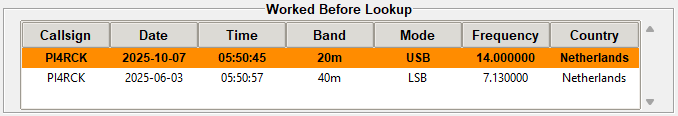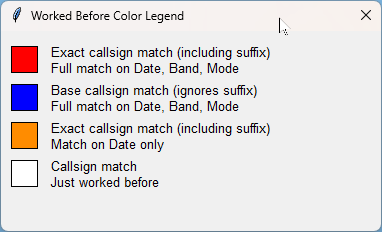Worked Before Window
The Worked Before window in MiniBook instantly shows whether the entered callsign already exists in your logbook.
As you type a callsign during QSO entry, MiniBook automatically checks your existing log entries and compares them with the new one.
This allows you to immediately see:
-
Whether you have worked this station before
-
If it’s an exact match (with or without suffix)
-
On which date, band, and mode previous contacts were made
It’s a helpful feature to prevent duplicate QSOs and to quickly confirm if a contact is unique in your log.
📋 What You See in the Worked Before Window
Each line in this window represents a previously logged QSO and displays details such as:
-
Date and time of the earlier contact
-
Band and mode used during that QSO
-
RST reports exchanged
-
Any activation information (e.g. park or SOTA reference)
-
Optional comments stored with that QSO
🎨 Color Codes in the Worked Before Window
The background color of each entry indicates how closely the current QSO matches a previous one:
| Color | Meaning |
|---|---|
| 🟥 Red | Exact callsign match (including suffix) – full match on Date, Band, and Mode. This is a duplicate QSO. |
| 🟦 Blue | Base callsign match (ignores suffix) – full match on Date, Band, and Mode, but with a different suffix (e.g. /P, /QRP, /MM). |
| 🟧 Dark Orange | Exact callsign match (including suffix) – match on Date only, but Band or Mode differ. This usually indicates a repeat QSO on the same day under different conditions. |
| ⚪ White | General callsign match – station has been worked before, but not on the same date, band, or mode. Displayed for reference only. |
💡 Practical Use
-
Red or Blue entries indicate a duplicate or near-duplicate QSO — helpful to avoid logging the same contact twice.
-
Dark Orange means you’ve worked the same station on the same date, but on a different band or mode.
-
White simply shows that the station has been logged before in the past.
🧭 Summary
The Worked Before window is a powerful feature to quickly check whether a station is already in your logbook.
The color coding provides instant visual feedback — from a full duplicate (red) to a simple “worked before” indicator (white).
This makes it easy to maintain a clean, accurate log — especially during contests, DX chasing, and activation events.