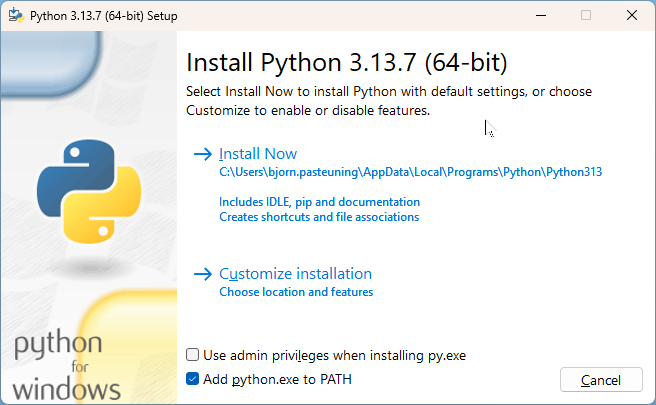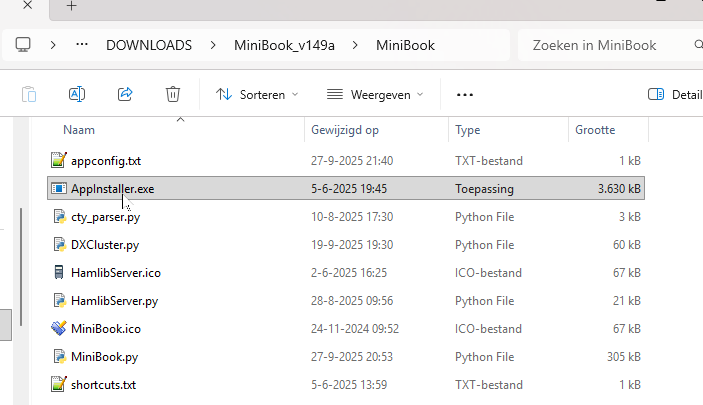Python en MiniBook installeren onder Windows
Volg deze stappen zorgvuldig om Python en MiniBook correct op je Windows-computer te installeren.
1. Python installeren
-
Download Python
-
Ga naar de officiële Python-website: https://www.python.org/downloads/windows/
-
Download de nieuwste Windows installer (64-bit).
-
-
Start de installer
-
Dubbelklik op het gedownloade bestand (bijvoorbeeld:
python-3.x.x-amd64.exe).
-
-
Belangrijk: Add Python to PATH
2. MiniBook downloaden
-
Ga naar de MiniBook-downloadpagina:
https://minibook.pd5dj.nl/MiniBook_v149.zip -
Download en pak het ZIP-bestand uit in een map naar keuze (bijvoorbeeld:
C:\MiniBook).-
Na het uitpakken zie je een map met de naam MiniBook.
-
3. AppInstaller uitvoeren
-
Open de MiniBook-map.
-
Dubbelklik op
AppInstaller.exe. -
De installer zal:
4. MiniBook starten
-
Na de installatie vind je snelkoppelingen op je bureaublad.
-
Dubbelklik eenvoudig op de MiniBook-snelkoppeling om het programma te starten.
✅ Je hebt nu Python geïnstalleerd en MiniBook volledig werkend op je Windows-systeem.