The Story Behind MiniBook: A Compact Logbook Solution
MiniBook was created with a clear vision in mind: to provide radio enthusiasts with a compact, straightforward, and portable logbook solution. Unlike many of the heavier, installation-required programs on the market, MiniBook was designed to be lightweight and easy to use.
With MiniBook, logging a QSO is as simple as it gets, while still capturing all the critical information needed for accurate and complete records. The program includes a powerful ADIF import/export feature, allowing users to share and archive their logs in the widely recognized format.
For those who need to update or correct existing entries, the built-in QSO Editor makes adjustments fast and intuitive. Plus, for those transitioning from other systems, an external tool seamlessly converts existing ADIF logbooks into MiniBook’s dedicated .mbk format, making the switch easy.
Connecting it to almost any radio using Hamlib, MiniBook is able to track frequency and mode.
Furthermore MiniBook also accepts UDP QSO logging from other software like WSJT-X.
MiniBook stands out as a truly portable logbook, and packed with everything you need to log, edit, and convert with ease.
Manual & Download
Basic Log window
Log Editor
How useful was this post?
Click on a star to rate it!
Average rating 5 / 5. Vote count: 6
No votes so far! Be the first to rate this post.
We are sorry that this post was not useful for you!
Let us improve this post!
Tell us how we can improve this post?
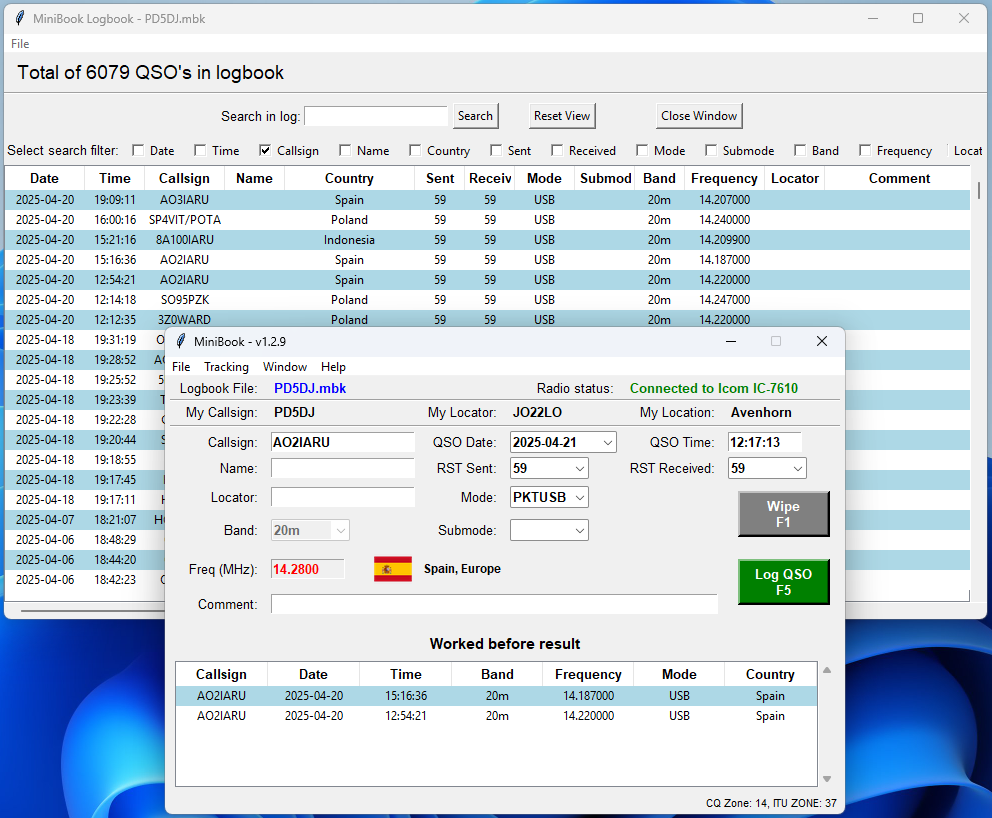
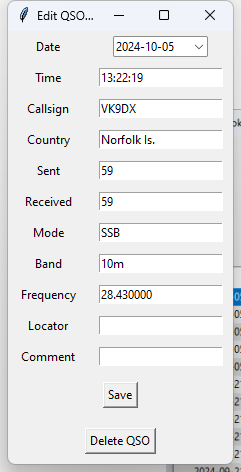
v1.2.7 is now released
Due some reports of Virus Scanners blocked installation of MiniBook.
I have now packed everything in a different method.
Changes:
– More robust Config.ini handler added
– Added: “load last logbook” function upon start of MiniBook
Trojan:Win32/Wacatac.B!ml
Detected by Microsoft Defender Antivirus
Summary
Microsoft Defender Antivirus detects and removes this threat.
This threat can perform a number of actions of a malicious actor’s choice on your device.
Hi, This unfortunally is a known Issue..
In this case it is a False-Positive warning.
I am still trying to find a way to find a better solution for this problem.
For now: Go to Start> Settings> Update and Security> Windows Security> Protection against viruses and threats. Under Virus and threat protection settings, select Manage settings, then, under Exclusions, select Add or remove exclusions
73
Bjorn PD5DJ
v1.2.6 is now released
Since v1.2.5 MiniBook comes in a installer form.
– Parameters are now stored in user Application Data folder
– Export ADIF changed back to user select destination method.
– Name entry added, also import and export handles ADIF
Major update!
Version 1.25 released!
Minibook now supports Radio control & QSO log reception from programs such as WSJT-X etc.
Update available!: MiniBook Version 1.2.1
– Also a new tool is added for bulk editting.
Ziet er goe uit Bjorn
New update, editting and exporting to ADIF now possible
Hello, you have made a very nice program MiniBook.
It would be great to have the opportunity to make corrections and additions.
Best regards Tomasz
Hi tomasz,
Glad to hear you like it.
ADIF is not the ideal format for editting specific logs inside the file.
Mostly only used for exporting/importing complete logs.
73 Bjorn